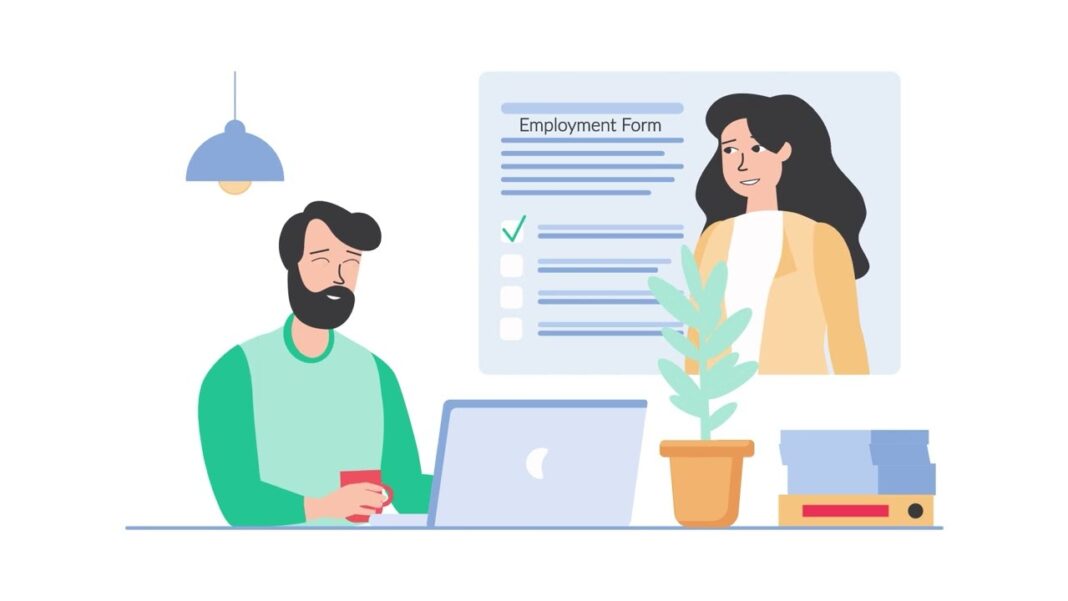In today’s digital age, gathering feedback and data from your audience is crucial for any organization or business. Surveys have become a popular way to collect this information as they allow for direct interaction with your target audience.
However, creating surveys can be a time-consuming and expensive task. That’s where free survey creators come in – these tools offer an easy and cost-effective way to create engaging surveys that capture valuable insights from your audience.
In this article, we will explore the top free survey creator platforms available, discuss their key features, and provide tips for maximizing engagement with surveys. We will also look at successful case studies of organizations using free survey creators effectively. So let’s get started!
Overview of Free Survey Creators
First, let’s understand what a survey creator is and how it differs from traditional methods of survey creation. A survey creator is a software tool or online platform that allows users to design and distribute surveys electronically. Unlike paper-based surveys, which require manual data entry, survey creators streamline the process by automating data collection and analysis.
While there are many paid survey creators available, there is also a wide range of free options to choose from. These free survey creators often offer basic features but can still provide an effective way to gather feedback and data from your audience.
Some common features you can expect from a free survey creator include:
- Customizable survey templates
- Drag-and-drop question builder
- Multiple question types (such as multiple-choice, open-ended, rating scale, etc.)
- Data reporting and analysis tools
- Integration with other platforms (such as email marketing tools)
- Mobile responsiveness
- User-friendly interface
- Limited or no cost to use
Now that we have a general understanding of free survey creators, let’s dive into the key features to look for when choosing the right platform for your needs.
Key Features to Look for in a Survey Creator

With so many free survey creators available, it can be overwhelming to decide which one is right for you. To make your selection process easier, here are some key features you should look for in a survey creator.
User-Friendly Interface
One of the essential factors to consider when choosing a survey creator is its user interface. Whether you are a beginner or an experienced user, you want a platform that is easy to navigate and understand. A cluttered and confusing interface can hinder your ability to create surveys effectively and may even discourage your audience from completing them.
Look for a survey creator with a clean and intuitive design that allows you to create surveys with ease. Some platforms also offer a preview option, allowing you to see how your survey will look to respondents before publishing it.
Customization Options
A good survey creator should provide a variety of customization options to make your surveys stand out and align with your brand’s aesthetic. This includes the ability to add your organization’s logo, change fonts, colors, and backgrounds, as well as use custom themes.
Customization options also extend to question types – make sure the platform offers a range of question types to suit your specific needs. For example, if you want to include images or videos in your survey questions, ensure the platform has this capability.
Data Reporting and Analysis Tools
The primary purpose of creating surveys is to gather data and insights from your audience. Therefore, it is essential to choose a survey creator that offers robust data reporting and analysis tools. These tools allow you to view and analyze your survey responses in real-time, providing valuable insights into your target audience’s preferences and opinions.
Some platforms offer customizable dashboards and charts that make it easy to visualize and interpret your data. Others also provide exporting options, allowing you to download your data in various formats for further analysis.
Integration with Other Platforms
Another feature to consider is integration with other platforms. If you use email marketing tools, customer relationship management (CRM) systems, or other software for your business, you want a survey creator that can seamlessly integrate with these platforms.
Integration allows you to streamline your processes and easily manage your data across different platforms. For example, you can automatically send surveys to your email list or transfer survey responses directly to your CRM system.
Mobile Responsiveness
In today’s mobile-driven world, it is crucial to choose a survey creator that offers a mobile-responsive design. This means your surveys should be optimized for viewing and completing on various devices, including smartphones and tablets.
A mobile-responsive survey creator ensures that your audience can access and complete your surveys on the go, increasing your chances of getting a higher response rate.
Now that we have covered the key features to look for in a survey creator let’s take a look at the top free survey creator platforms available.
Top Free Survey Creator Platforms
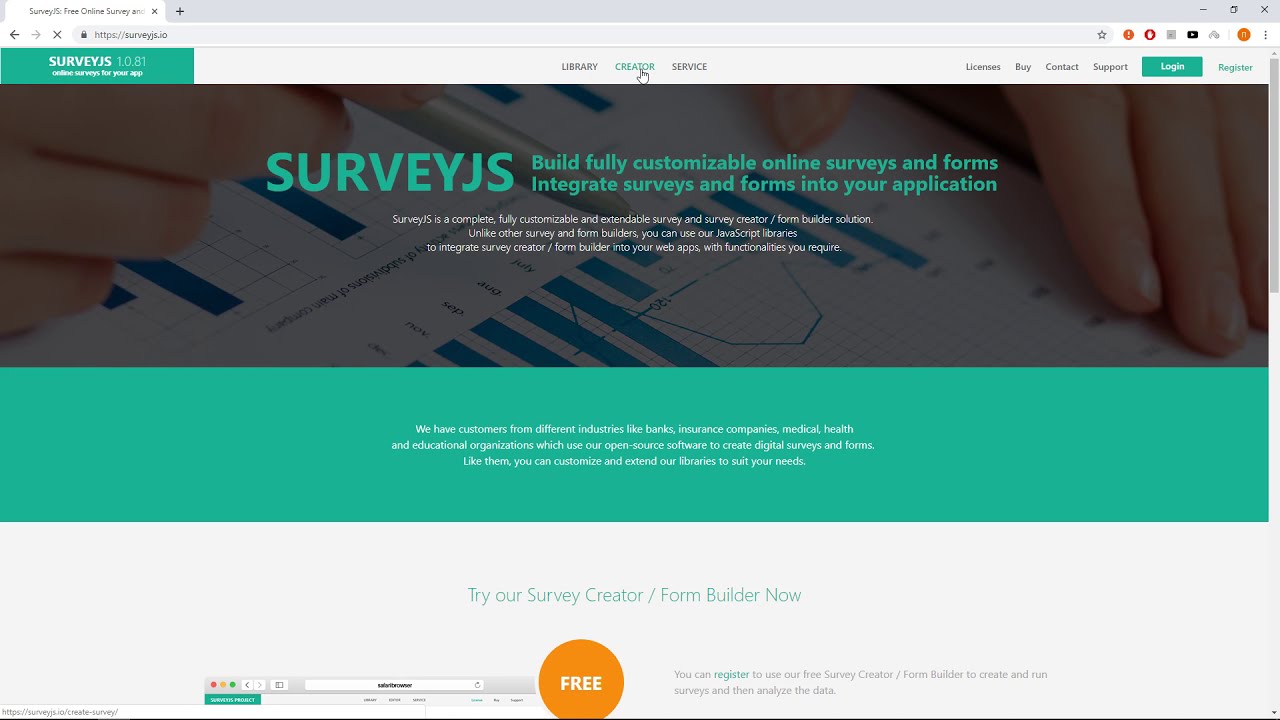
- Google Forms
- SurveyMonkey
- Typeform
- Qualtrics
- Zoho Survey
Google Forms
Google Forms is a free survey creator offered by Google. It provides users with a simple interface to create surveys quickly and easily. Some of its key features include customizable templates, various question types, real-time collaboration, and data analysis tools.
One of the biggest advantages of using Google Forms is its seamless integration with other Google tools such as Google Sheets and Google Analytics. This makes it easy to collect and analyze your survey data.
SurveyMonkey
SurveyMonkey is one of the most popular survey creators globally, with over 20 million active users. While it offers paid plans, the platform also has a free option that allows you to create an unlimited number of surveys with up to 10 questions each.
Some notable features of SurveyMonkey include advanced data reporting and analysis tools, customizable survey themes, and integration with other tools such as Salesforce and Microsoft Teams.
Typeform
Typeform is a modern and visually appealing survey creator that offers a free basic plan with up to 10 questions per survey. Its standout features include interactive question types, customizable themes, data export options, and integration with various third-party apps.
One unique aspect of Typeform is its conversational approach to survey creation, making it feel more like a conversation rather than a traditional questionnaire.
Qualtrics
Qualtrics is an enterprise-level survey creator that also offers a free option for individuals and small businesses. Its free plan includes a wide range of features such as customizable surveys, advanced data analysis tools, and integration with over 100 different platforms.
While it may have a steeper learning curve compared to other free survey creators, Qualtrics offers robust features that make it a popular choice among larger organizations.
Zoho Survey
Zoho Survey is part of the Zoho suite of business tools and offers a free plan with basic features for creating surveys. Some notable features of this platform include customizable templates, advanced question types, real-time collaboration, and data analysis tools.
Zoho Survey also integrates with other Zoho products, making it a convenient option for businesses already using their software.
Now that we have explored the top free survey creator platforms, let’s compare them side by side to see how they stack up against each other.
Comparison of Survey Creators: Pros and Cons
| Survey Creator | Pros | Cons |
|---|---|---|
| Google Forms | – Easy to use interface | – Limited customization options |
| – Seamless integration with other Google tools | – Lacks advanced data analysis tools | |
| – Real-time collaboration | ||
| SurveyMonkey | – Wide range of features | – Free plan has limited features |
| – Advanced data analysis tools | – Paid plans can be expensive for small businesses | |
| – Integration with various third-party apps | ||
| Typeform | – Modern and visually appealing design | – Free plan has limited features |
| – Interactive question types | – Limited number of questions per survey | |
| – Integration with various third-party apps | ||
| Qualtrics | – Advanced features that cater to enterprise-level needs | – Steeper learning curve for beginners |
| – Integration with over 100 different platforms | – Free plan has limited features | |
| – Customizable surveys and advanced data analysis tools | ||
| Zoho Survey | – Part of the Zoho suite of business tools | – Limited features in the free plan |
| – Easy to use interface | – Lacks advanced data analysis tools | |
| – Real-time collaboration | – Limited customization options |
As you can see, each survey creator has its own set of advantages and limitations. It is essential to determine your specific needs and choose a platform that best meets those requirements.
Now that we have compared the top free survey creators let’s move on to our next section – tips for maximizing engagement with surveys.
Tips for Maximizing Engagement with Surveys
Creating engaging surveys is crucial to getting a high response rate and gathering valuable insights from your audience. Here are some tips to help you make your surveys as engaging as possible.
Keep it Short and Simple
Nobody likes a long and complicated survey, so keep yours short and to the point. Stick to the most critical questions and avoid lengthy or unnecessary ones. Also, use simple and easy-to-understand language to ensure your audience can quickly and accurately respond.
Use a Mix of Question Types
Using a variety of question types keeps your survey interesting and prevents respondents from getting bored. Also, different question types can elicit different types of responses, providing you with a more comprehensive understanding of your audience’s opinions.
Incentivize Responses
Offering an incentive for completing the survey can encourage more people to participate. It doesn’t have to be anything extravagant – even a small discount or a chance to win a prize can make a difference.
Personalize Surveys
Personalization goes a long way in engaging your audience. By including their name and other relevant information in your survey, you show that you value their opinions and that the survey is tailored specifically for them.
Follow Up and Say Thank You
Follow up with your audience after they have completed the survey. This could be through a personalized email or social media post thanking them for their time and sharing any key insights you have gathered. Showing appreciation for their participation can increase the likelihood of them participating in future surveys.
Case Studies: Successful Use of Free Survey Creators
Now that we have covered tips for maximizing engagement with surveys let’s take a look at some successful case studies of organizations using free survey creators effectively.
Dropbox
Dropbox used Typeform to gather feedback from its users to improve its product features and overall user experience. The survey was short and simple, consisting of only three questions. The company received over 2,500 responses, allowing them to make data-driven decisions to enhance their product based on their customers’ needs.
Doodle
Doodle, a popular scheduling app, used Google Forms to gather feedback from its users about their experience with the app. The survey included various question types, such as multiple-choice and open-ended, and provided valuable insights into what users liked and disliked about the app. Based on this feedback, the company made changes to improve the user experience and saw an increase in positive reviews and customer satisfaction.
Conclusion
In conclusion, free survey creators offer an effective way to engage your audience and gather valuable insights without breaking the bank. When choosing a survey creator, consider the key features you need, compare different platforms, and select the one that best meets your requirements.
To maximize engagement with your surveys, remember to keep them short and simple, use a mix of question types, and follow up with your audience. By following these tips and learning from successful case studies, you can effectively use free survey creators to enhance your organization’s interactions with your target audience.