In today’s fast-paced digital world, capturing and retaining audience attention is becoming increasingly challenging. With the rise of social media and the abundance of information available at our fingertips, it has become crucial for businesses and content creators to find innovative ways to engage their audience. This is where infographics come in – they are a powerful tool for storytelling, combining visuals and data to convey complex ideas in a simple and captivating manner.
But creating an effective infographic is not just about putting together some images and data. It requires a methodical approach, from understanding your audience to designing for user interaction. In this comprehensive guide, we will take you through the step-by-step process of creating engaging infographics that inform, inspire, and captivate.
Importance of Engaging Infographics
Before we dive into the creation process, let’s first understand why infographics are so important in today’s digital landscape. Here are some key reasons why businesses and content creators should invest in making infographics:
Simplify Complexity
One of the biggest advantages of infographics is their ability to simplify complexity. When presented with large amounts of data or information, readers can easily get overwhelmed and lose interest. Infographics break down complex data into bite-sized pieces, making it more manageable and easier to understand. By condensing information into visually appealing graphics, infographics make it possible for even the most complicated concepts to be easily digested by a wider audience.
Enhance Engagement
Visual content has always been more engaging than text alone, and infographics are no exception. In fact, studies have shown that people remember only 20% of what they read but up to 80% of what they see. Infographics break the monotony of text-heavy content and grab the reader’s attention with eye-catching visuals. They also encourage deeper understanding and retention of information, making it a powerful tool for engaging your audience.
Boost Memory Retention
As mentioned earlier, visuals have a profound impact on memory. Infographics use images, icons, and other visual elements to present information in a more memorable and impactful way. By combining text with visuals, the brain is able to process and retain information better, resulting in a higher recall rate. This makes infographics an effective tool not just for conveying information but also for ensuring that it is retained by the audience.
Drive Action
Infographics are not just about presenting information; they can also be a powerful call to action. By highlighting key insights or showcasing trends and statistics, infographics can motivate readers to take action. Whether it’s making a purchase, signing up for a service, or spreading awareness, infographics can be a persuasive tool for driving action.
Now that we understand the importance of engaging infographics, let’s explore the step-by-step process for creating them.
Understanding Your Audience
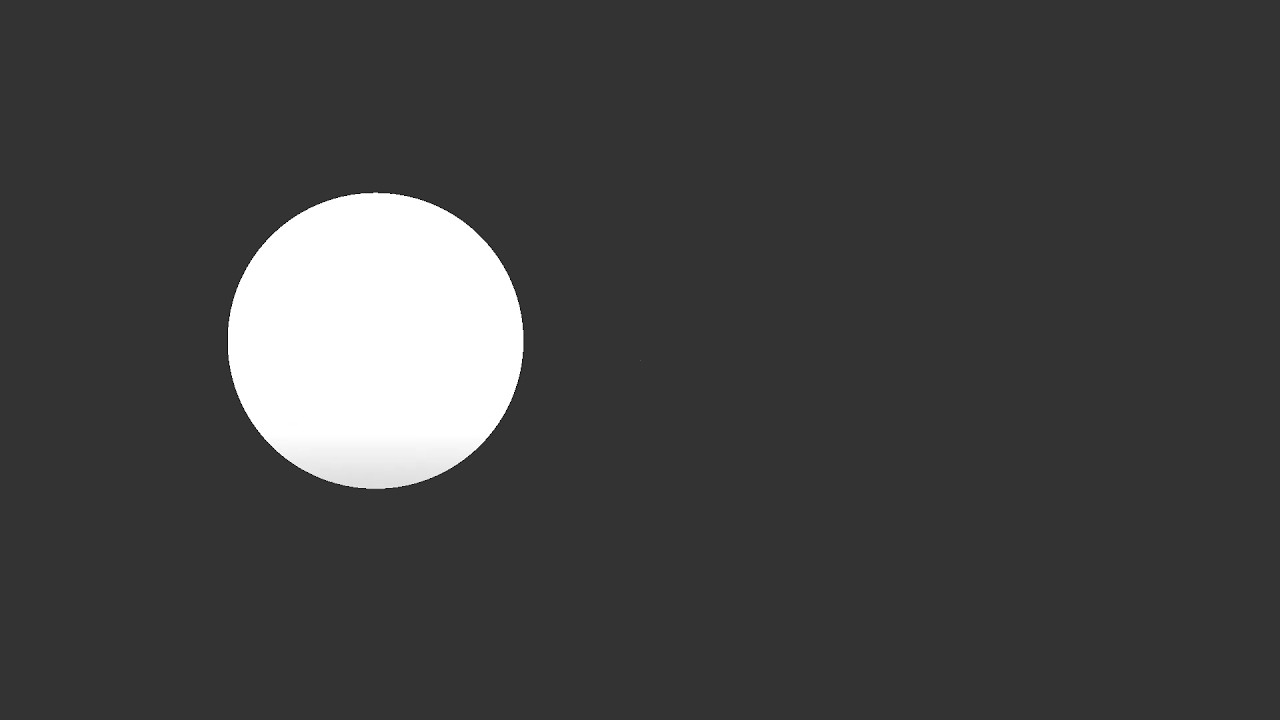
The first and most crucial step in creating any type of content is understanding your target audience. Who are you trying to reach with your infographic? What are their interests, demographics, and preferences? Understanding these factors will help you tailor your infographic to resonate with your audience.
To do this, you can conduct market research, analyze your website or social media analytics, and even survey your existing audience. This will give you valuable insights into what type of content your audience prefers and what topics they are interested in. You can also look at successful infographics from competitors or in your industry to see what has worked for them and adapt those strategies to your own infographic.
Once you have a clear understanding of your target audience, you can move on to the next step – research and data collection.
Research and Data Collection

An important aspect of creating an effective infographic is having accurate and reliable data to back up your claims. This requires thorough research from credible sources. You can start by identifying the key message or idea you want to convey through your infographic and then finding data that supports it.
There are various types of data that you can include in your infographic, such as statistics, survey results, research findings, and more. Make sure to fact-check all the information you use and cite your sources appropriately. This not only adds credibility to your infographic but also shows transparency to your audience.
Choosing the Right Tools and Software
Once you have your data and a clear understanding of your target audience, it’s time to choose the right tools and software for creating your infographic. There are many options available, both free and paid, depending on your budget and design skills.
Some popular tools for creating infographics include Canva, Piktochart, and Visme. These online platforms offer a variety of templates, graphics, and icons to help you create professional-looking infographics without any design experience. If you have some design skills, you can also use Adobe Illustrator or Photoshop to create custom infographics from scratch.
Designing for User Interaction
When it comes to making an infographic, it’s important to consider how users will interact with it. One way to do this is by incorporating interactive elements into your design. Interactive infographics encourage users to engage with the content, making it more likely to be shared and remembered.
Some examples of interactive elements you can include are clickable links, hover-over animations, quizzes, and scrolling effects. These elements add an extra layer of interest and interactivity to your infographic, making it stand out from static ones.
Visual Hierarchy and Layout
The way you organize and structure your infographic plays a significant role in its effectiveness. A good layout should guide the reader’s eye from one element to the next in a logical and easy-to-follow manner. This is where visual hierarchy comes in – using size, color, and placement to emphasize certain elements and create a sense of flow in the infographic.
Aim to keep your layout simple and clutter-free, so the focus remains on the main message. Avoid using too many different fonts or colors, as this can make your infographic look chaotic and overwhelming. Stick to a cohesive color palette and use fonts that are easy to read. Also, consider the placement of your data – for example, using a bar graph to show a comparison between two numbers is more effective than placing them side by side.
Incorporating Interactive Elements
We have already discussed the importance of incorporating interactive elements into your infographic design. Here, let’s dive deeper into some of the most engaging elements you can include:
Clickable Links
Clickable links allow users to explore additional information related to the data presented in the infographic. This could include links to articles, research studies, or other relevant resources. It not only adds value to your infographic but also keeps users engaged for longer periods.
Hover-Over Animations
Hover-over animations are another effective way to add interactivity to your infographic. By hovering their mouse over specific elements, users can reveal additional information or animations. This can be especially useful if you have a lot of data to present, and you want to avoid overcrowding your design.
Quizzes
Quizzes are a fun and interactive way to engage users and test their knowledge on a particular topic. They can be incorporated into infographics through clickable options or even embedded questionnaires. This not only encourages interaction but also provides valuable feedback to improve your infographic in the future.
Scrolling Effects
Scrolling effects use animation to guide the user’s eye through the infographic as they scroll. This can be an effective way to keep readers interested and engaged with your content. You can achieve this by creating animated sections that reveal new information as the user scrolls down.
Ensuring Accessibility and Usability
With the rise of digital accessibility, it’s important to ensure that your infographic is accessible to all users, including those with disabilities. This means using high-contrast colors, alt text for images, and making sure your content can be accessed by screen readers.
Usability is also a crucial factor in creating an engaging infographic. Make sure your design is intuitive and easy to navigate, with clear labels and instructions for interactive elements.
Testing and Feedback
Before finalizing your infographic, it’s essential to test it and gather feedback from peers or potential users. This will help you identify any areas that may need improvement and make necessary changes before publishing. You can also conduct A/B testing, where you create two versions of your infographic and see which one performs better.
Best Practices for Promotion and Sharing
Creating an engaging infographic is only half the battle; promoting and sharing it is equally important. Here are some best practices to follow when promoting your infographic:
- Share it on social media platforms like Twitter, Facebook, and LinkedIn.
- Embed it on your website or blog for easy sharing.
- Reach out to influencers or websites that have shared similar content in the past and ask them to share your infographic.
- Utilize hashtags related to your topic to reach a wider audience.
- Collaborate with other businesses or brands to cross-promote each other’s infographics.
Measuring Success and Analyzing Performance
After your infographic has been shared and promoted, it’s time to measure its success and analyze its performance. This can help you determine if your infographic achieved its objectives and identify areas for improvement in future projects.
Some metrics you can use to measure success include engagement rates (likes, shares, comments), click-through rates, website traffic, and conversions. Use this data to understand what worked well and what didn’t and use it to inform your future infographic creation process.
Continuous Improvement and Updates
Just like any other form of content, infographics need to be continuously improved and updated to stay relevant and engaging. This could mean updating statistics or data, changing the design, or adding new elements to keep your infographic fresh and captivating.
Conclusion
Infographics have proven to be a powerful tool for visual storytelling and engaging readers in today’s digital world. By understanding your audience, conducting thorough research, and incorporating interactive elements, you can create infographics that inform, inspire, and captivate your audience. With the right tools and design techniques, your infographics can effectively convey complex ideas and drive action from your audience. Just remember to continuously measure and improve your infographics to ensure they remain effective and relevant in the ever-changing landscape of digital media.

