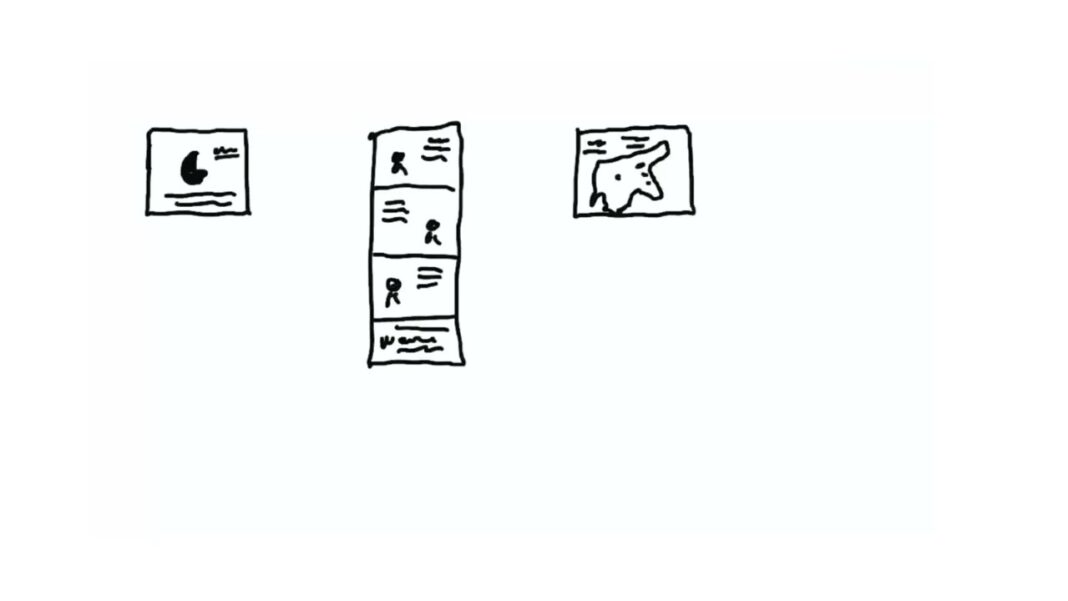In today’s information-driven world, the demand for effective data visualization and storytelling has never been higher. One of the most powerful tools in this realm is the interactive infographic – a dynamic, engaging way to present complex data and ideas in a visually compelling manner. As technology continues to evolve, the landscape of interactive infographics has undergone a profound transformation, with new trends and best practices emerging that challenge traditional approaches to data visualization.
Evolution of Infographics
The Rise of Infographics
Infographics, as a concept, have been around for centuries, with early examples dating back to the 17th century. However, the modern infographic as we know it gained significant popularity in the 1980s and 1990s, driven by the increasing availability of personal computers and the growing need to visually communicate complex information in a more accessible way.
The rise of the internet and the proliferation of digital media have further accelerated the adoption of infographics, as they provide a user-friendly and shareable format for sharing information online. Infographics have become a widely accepted and valued tool for businesses, organizations, and individuals looking to engage their audiences and convey their messages effectively.
The Shift Towards Interactivity
While traditional static infographics have been highly effective in presenting data and information, the advent of interactive infographics has taken data visualization to a whole new level. Interactive infographics leverage the power of digital technologies, such as touch screens, animations, and interactivity, to create engaging and immersive experiences for users.
The shift towards interactive infographics has been driven by several factors, including:
- Increased User Engagement: Interactive infographics allow users to actively participate in the data exploration process, leading to higher levels of engagement and information retention.
- Enhanced Storytelling: Interactive features, such as animations and hover-over effects, enable infographic creators to weave compelling narratives that bring data to life and make it more relatable for the audience.
- Deeper Insights: Interactive infographics often incorporate advanced data visualization techniques, such as zooming, panning, and filtering, allowing users to explore data in greater depth and uncover insights that may have been obscured in traditional static infographics.
- Responsive Design: The rise of mobile devices has also contributed to the growth of interactive infographics, as they can be designed to be responsive and optimized for various screen sizes and input methods.
The Evolution of Interactive Infographic Formats
As the interactive infographic landscape has evolved, we have witnessed the emergence of diverse formats and styles, each with its own unique capabilities and use cases. Some of the key formats include:
- Clickable Infographics: These infographics feature various interactive elements, such as clickable hotspots, that reveal additional information or navigate the user to related content when clicked.
- Zoomable Infographics: These infographics allow users to zoom in and out of the content, enabling them to explore data and details at different levels of granularity.
- Animated Infographics: These infographics incorporate dynamic, motion-based elements to bring the data to life and enhance the overall user experience.
- Scrolling Infographics: These infographics leverage the vertical scrolling mechanism to guide the user through a linear narrative, often accompanied by interactive elements and dynamic visualizations.
- Infographic Dashboards: These interactive infographics consolidate multiple data visualizations and interactive components into a single, cohesive interface, allowing users to explore and analyze data in a more comprehensive manner.
As technology continues to evolve, we can expect to see even more innovative and engaging formats of interactive infographics emerge, further expanding the possibilities for data visualization and storytelling.
Key Types of Interactive Infographics and Their Use Cases

Clickable Infographics
Clickable infographics are a popular format that allows users to interact with the content by clicking on specific elements to reveal additional information or navigate to related content. These infographics can be particularly useful in the following scenarios:
Use Cases:
- Product Guides: Clickable infographics can be used to showcase the features and benefits of a product, with each clickable element providing more detailed information about a specific aspect of the product.
- Process Explanations: Clickable infographics can be effective in explaining complex processes, such as a step-by-step guide or a workflow, by allowing users to explore the individual steps in more detail.
- Comparative Analysis: Clickable infographics can be used to compare and contrast different options, such as products, services, or data points, with each clickable element revealing the relevant information for comparison.
Best Practices:
- Clear Labeling: Ensure that the clickable elements are clearly labeled or visually distinct, so users can easily identify the interactive components.
- Intuitive Navigation: Design the clickable interactions to be intuitive and user-friendly, with clear indications of where the user will be taken when they click on an element.
- Balanced Interactivity: Avoid overloading the infographic with too many clickable elements, as this can become overwhelming and detract from the overall user experience.
Zoomable Infographics
Zoomable infographics allow users to explore data and visualizations at different levels of detail by zooming in and out. This format is particularly useful when presenting complex or high-resolution data that requires a closer examination. Some common use cases for zoomable infographics include:
Use Cases:
- Geographical Visualizations: Zoomable infographics can be used to display geographical data, such as maps or population distributions, allowing users to zoom in and out to explore specific regions or areas of interest.
- Technical Illustrations: Zoomable infographics can be effective in presenting detailed technical illustrations or schematics, enabling users to examine specific components or features in greater detail.
- Data-Rich Visualizations: When dealing with large datasets or intricate data visualizations, zoomable infographics can provide users with the ability to explore the data at different levels of granularity, uncovering insights that may have been obscured in a static format.
Best Practices:
- Intuitive Zooming Controls: Ensure that the zooming functionality is intuitive and responsive, with clear visual cues and controls that guide the user through the experience.
- Optimized Rendering: Ensure that the infographic is designed to render smoothly and efficiently at different zoom levels, without compromising image quality or causing delays in the user interaction.
- Contextual Awareness: Incorporate elements that provide context and orientation for the user, such as overview maps or navigational aids, to help them maintain their bearings as they explore the infographic.
Animated Infographics
Animated infographics leverage the power of motion and dynamic visualizations to engage users and bring data to life. These infographics can be particularly effective in the following scenarios:
Use Cases:
- Storytelling: Animated infographics can be used to weave compelling narratives, using dynamic elements and transitions to guide the user through a sequence of events or data points.
- Attention-Grabbing Visualizations: Animated infographics can be effective in capturing the user’s attention and conveying key messages or insights, particularly in marketing or informational contexts.
- Explaining Complex Processes: Animated infographics can be used to illustrate and explain complex processes, such as the inner workings of a machine or the steps involved in a procedure, in a more engaging and intuitive manner.
Best Practices:
- Purposeful Animation: Ensure that the animations serve a clear purpose and enhance the overall user experience, rather than being used solely for aesthetic appeal.
- Smooth Transitions: Carefully design the transitions and animations to be smooth and seamless, avoiding abrupt or distracting movements that could detract from the user’s engagement.
- Balanced Pacing: Strike a balance between the speed and duration of the animations, ensuring that they are neither too fast nor too slow, and allow the user to comfortably process the information being presented.
Scrolling Infographics
Scrolling infographics leverage the vertical scrolling mechanism to guide the user through a linear narrative, often accompanied by interactive elements and dynamic visualizations. This format can be particularly effective in the following scenarios:
Use Cases:
- Storytelling: Scrolling infographics can be effective in presenting a comprehensive narrative, using the vertical scroll to lead the user through a sequence of data, insights, and related content.
- Long-Form Content: When dealing with extensive or in-depth information, scrolling infographics can provide a more engaging and manageable way to present the content, breaking it down into a series of scrollable sections.
- Parallax Effects: Scrolling infographics can incorporate parallax effects, where different elements on the page move at different speeds, creating a sense of depth and adding to the overall visual appeal.
Best Practices:
- Clear Navigation: Ensure that the scrolling experience is intuitive and well-defined, with visual cues or indicators that help the user understand their current position within the infographic.
- Optimized Scrolling: Design the scrolling interactions to be smooth and responsive, without any jarring or abrupt movements that could disrupt the user’s experience.
- Balanced Content Density: Carefully structure the content within the scrolling infographic, ensuring that each section or module contains an appropriate amount of information to maintain the user’s engagement and attention.
Infographic Dashboards
Infographic dashboards consolidate multiple data visualizations and interactive components into a single, cohesive interface, allowing users to explore and analyze data in a more comprehensive manner. These dashboards can be particularly useful in the following scenarios:
Use Cases:
- Data-Driven Decision Making: Infographic dashboards can be utilized by decision-makers and analysts to monitor key performance indicators, identify trends, and uncover insights that inform strategic decisions.
- Comprehensive Reporting: Infographic dashboards can serve as a centralized platform for presenting a wide range of data and information, enabling users to access and explore relevant data points in a single, integrated interface.
- Organizational Transparency: Infographic dashboards can be used to enhance organizational transparency by providing employees, stakeholders, or the general public with a visually compelling and interactive way to access and understand relevant data and metrics.
Best Practices:
- Intuitive Layout: Ensure that the dashboard layout is well-organized and intuitive, with a clear hierarchy of information and easy-to-navigate components.
- Responsive Design: Design the dashboard to be responsive and optimized for various device sizes and screen resolutions, ensuring a consistent user experience across different platforms.
- Customizable Configurations: Incorporate features that allow users to personalize the dashboard layout and content, enabling them to focus on the specific data and visualizations that are most relevant to their needs.
The Role of Data Visualization and Storytelling in Interactive Infographics

Data Visualization Principles
Effective data visualization is a key component of successful interactive infographics. By applying sound data visualization principles, infographic creators can ensure that the presented information is clear, engaging, and readily understandable for their target audience. Some of the essential data visualization principles include:
- Clarity: Ensure that the data visualizations are clear, concise, and easy to interpret, with minimal clutter or distracting elements.
- Simplicity: Strive for simplicity in the design, focusing on the most essential data points and avoiding the inclusion of extraneous information.
- Consistency: Maintain a consistent visual style and layout throughout the infographic, ensuring a cohesive and unified user experience.
- Accessibility: Prioritize accessibility by considering factors such as color contrast, font legibility, and screen reader compatibility.
- Interactivity: Leverage interactive features, such as hover-over effects or filtering options, to enable users to explore the data in greater depth.
Storytelling Techniques
In addition to effective data visualization, interactive infographics also rely on the power of storytelling to engage and captivate their audience. By incorporating storytelling techniques, infographic creators can transform raw data into a compelling narrative that resonates with the user. Some of the key storytelling techniques used in interactive infographics include:
- Narrative Structure: Organize the infographic content in a logical, narrative-driven manner, with a clear beginning, middle, and end, to guide the user through the information.
- Emotional Connection: Incorporate elements that evoke emotional responses, such as relatable imagery, personal anecdotes, or impactful statistics, to help the user connect with the information on a deeper level.
- Contextual Relevance: Ensure that the infographic content is relevant and meaningful to the target audience, addressing their specific needs, interests, or pain points.
- Progression and Pacing: Carefully control the pacing and progression of the infographic, using techniques like scrolling, animations, or interactive elements to lead the user through the narrative.
- Calls to Action: Include strategic calls to action that encourage the user to engage further with the content, such as exploring additional resources or sharing the infographic with others.
By seamlessly integrating data visualization principles and storytelling techniques, interactive infographic creators can craft engaging, informative, and impactful experiences that capture the attention of their audience and effectively communicate their message.
Best Practices and Design Principles for Creating Engaging Interactive Infographics
User-Centric Design
At the heart of creating successful interactive infographics is a user-centric design approach. This involves thoroughly understanding the target audience, their needs, preferences, and pain points, and then tailoring the infographic experience to meet their specific requirements. Some key aspects of user-centric design for interactive infographics include:
- Audience Research: Conduct thorough research to understand the target audience, their demographics, interests, and the context in which they will be engaging with the infographic.
- Iterative Prototyping: Develop and test interactive prototypes with users, gathering feedback to refine the design and ensure a seamless user experience.
- Responsive Design: Ensure that the infographic is optimized for different devices and screen sizes, providing a consistent and enjoyable experience across platforms.
- Accessibility Considerations: Prioritize accessibility by considering factors such as color contrast, font legibility, and screen reader compatibility to accommodate users with diverse needs.
Visual Design and Aesthetics
The visual design and aesthetics of an interactive infographic play a crucial role in capturing and sustaining the user’s attention. By incorporating principles of effective visual communication, infographic creators can ensure that the content is not only informative but also aesthetically pleasing. Some key considerations for the visual design of interactive infographics include:
- Consistent Branding: Align the infographic’s visual style with the overall brand identity, ensuring a cohesive and recognizable look and feel.
- Typographic Hierarchy: Establish a clear typographic hierarchy, using different font sizes, weights, and styles to guide the user’s attention and highlight important information.
- Color Palette: Carefully select a color palette that is visually appealing, enhances the overall aesthetic, and supports the infographic’s purpose and messaging.
- Imagery and Iconography: Incorporate relevant and high-quality images, illustrations, and icons to enrich the visual storytelling and supplement the data visualizations.
Intuitive Interactivity
The success of an interactive infographic largely depends on the quality and intuitiveness of the interactive elements. By designing intuitive and responsive interactions, infographic creators can foster a positive user experience and encourage deeper engagement with the content. Some best practices for creating intuitive interactivity include:
- Clear Affordances: Ensure that the interactive elements, such as clickable hotspots or scrolling controls, are visually distinct and provide clear affordances to indicate their functionality.
- Seamless Navigation: Develop a logical and intuitive navigation structure, with clear visual cues and signposts to help the user orient themselves within the infographic.
- Responsive Feedback: Incorporate responsive feedback mechanisms, such as hover effects or animations, to provide visual cues that acknowledge the user’s interactions.
- Accessibility Considerations: Ensure that the interactive elements are accessible to users with diverse abilities, by providing alternative input methods or accommodating assistive technologies.
Optimized Performance
The technical performance and optimization of an interactive infographic are crucial factors that can impact the user experience. By prioritizing performance optimization, infographic creators can ensure a smooth and seamless interaction for their audience. Some key aspects of performance optimization include:
- Asset Optimization: Optimize the file sizes of images, animations, and other media assets to minimize load times and ensure a responsive experience, particularly on mobile devices.
- Efficient Data Handling: Implement efficient data handling techniques, such as lazy loading or progressive rendering, to ensure that the infographic can handle and display large datasets without compromising performance.
- Smooth Animations: Ensure that any animations or transitions within the infographic are optimized for performance, using techniques like hardware acceleration or frame rate optimization.
- Cross-Browser Compatibility: Test the infographic across different web browsers and devices to identify and address any compatibility issues that could affect the user experience.
By adhering to these best practices and design principles, interactive infographic creators can craft engaging, visually appealing, and technically sound experiences that effectively communicate their message and captivate their target audience.
The Impact of Interactive Infographics on User Engagement and Information Retention
Increased User Engagement
The interactive nature of infographicsplays a significant role in driving user engagement. By providing interactive elements such as clickable hotspots, animations, or interactive charts, infographics can offer users a more immersive and engaging experience compared to static visuals. This increased interactivity encourages users to explore the content further, interact with the data, and spend more time on the infographic. As users actively engage with the interactive elements, they are more likely to retain the information presented and have a deeper understanding of the subject matter.
Additionally, interactive infographics can facilitate a sense of discovery and personalization for users. By allowing them to choose their path, explore specific details, or interact with the content based on their preferences, interactive infographics empower users to take control of their learning experience. This sense of agency and involvement can lead to higher levels of engagement and interest in the information being communicated.
Furthermore, the dynamic nature of interactive infographics can create a more memorable experience for users. By incorporating animations, transitions, or interactive storytelling techniques, infographics can capture and maintain the user’s attention in a way that traditional static visuals may struggle to do. The combination of visual appeal, interactivity, and storytelling in interactive infographics cultivates a compelling and engaging environment that resonates with users and encourages them to explore and learn.
Improved Information Retention
One of the key benefits of interactive infographics is their ability to enhance information retention and comprehension. By presenting information in a visually stimulating and interactive format, infographics can help users process and retain complex information more effectively than traditional text-heavy formats. The combination of visual elements, data visualizations, and interactive features appeals to different learning styles and cognitive processes, making the information more accessible and memorable.
Interactive infographics also leverage principles of cognitive psychology to improve information retention. By strategically integrating interactive elements, storytelling techniques, and data visualizations, creators can guide users through a narrative flow that reinforces learning and memory retention. For example, using interactive quizzes or simulations within an infographic can test users’ understanding of the content while reinforcing key concepts.
Moreover, the interactive nature of infographics encourages active engagement with the content, which has been shown to enhance information retention. When users interact with data visualizations, explore interactive maps, or click through animated sequences, they are actively participating in the learning process. This hands-on approach promotes deeper processing of the information, leading to better retention and recall of key details.
Overall, interactive infographics have a significant impact on user engagement and information retention by offering a more dynamic, personalized, and memorable learning experience. Through interactive elements, storytelling techniques, and effective data visualization, these engaging visuals empower users to explore, understand, and retain complex information in a way that traditional static visuals cannot achieve.
Conclusion
Interactive infographics represent a powerful fusion of design, technology, data visualization, and storytelling, offering a dynamic and engaging medium for communicating complex information. By evolving from static visuals to interactive experiences, infographics have transformed into immersive digital narratives that captivate audiences and drive user engagement.
The evolution of infographics has led to the emergence of various types of interactive infographics, including clickable, zoomable, and animated formats, each with its unique use cases and benefits. These interactive elements play a crucial role in enhancing user engagement, facilitating information retention, and creating memorable learning experiences for audiences.
Data visualization and storytelling are foundational elements of interactive infographics, shaping the content, structure, and user experience of these digital narratives. By leveraging effective data visualization techniques and compelling storytelling strategies, infographic creators can craft impactful and informative visuals that resonate with their target audience.
To create engaging interactive infographics, it is essential to follow best practices and design principles that prioritize user-centric design, visual aesthetics, intuitive interactivity, and performance optimization. By focusing on these core principles, infographic creators can ensure that their visuals are not only aesthetically pleasing but also technically sound and user-friendly.
The impact of interactive infographics on user engagement and information retention is profound, offering users a more immersive, personalized, and interactive learning experience. By empowering users to explore content, interact with data, and participate in the storytelling process, interactive infographics foster deeper understanding, engagement, and retention of information.
In conclusion, interactive infographics have revolutionized the way we communicate complex ideas, data, and stories, enabling us to engage with audiences in new and exciting ways. As technology continues to advance and creativity knows no bounds, the future of interactive infographics holds endless possibilities for innovation, education, and inspiration.