Infographics have long been a powerful tool for conveying complex information in a visually compelling and easy-to-digest manner. However, as the digital landscape continues to evolve, the demand for interactive infographics has grown significantly. These dynamic visualizations not only capture the attention of the viewer but also encourage active engagement, enabling a deeper understanding of the presented information.
Understanding the Purpose and Audience
To create an effective interactive infographic, it is essential to first understand the purpose and the target audience. What are the key messages or insights you want to convey, and who are the individuals or groups you are aiming to reach?
Defining the Purpose
The purpose of an interactive infographic can vary widely, from educating the audience about a particular topic to presenting data-driven insights or even promoting a product or service. Clearly defining the purpose will help guide the design and content decisions, ensuring the final product aligns with the intended goals.
Identifying the Target Audience
Understanding the target audience is crucial for tailoring the infographic to their needs, interests, and preferences. Consider factors such as their level of familiarity with the subject matter, their age, location, and preferred modes of information consumption. This knowledge will inform the tone, language, and the overall user experience of the interactive infographic.
Establishing Clear Objectives
With the purpose and audience in mind, it is important to establish clear objectives for the interactive infographic. These objectives might include increasing awareness, driving engagement, or facilitating decision-making. By setting measurable goals, you can better evaluate the success of the final product and make informed decisions about future iterations.
Design Principles and Best Practices

Creating an engaging and effective interactive infographic requires a strong foundation in design principles and best practices. From typography and color schemes to layout and interactivity, every design decision should contribute to the overall user experience.
Typography and Readability
The choice of fonts, font sizes, and font styles can significantly impact the readability and legibility of the infographic. Opt for clear, easy-to-read typefaces that complement the overall aesthetic and ensure that the text is accessible to the target audience.
Color Palette and Contrast
The color palette of the infographic should be carefully selected to enhance the visual appeal and support the key messages. Ensure sufficient contrast between the background and text to make the content easily readable, and consider using color to highlight important information or guide the user’s attention.
Layout and Composition
The layout and composition of the infographic play a crucial role in guiding the viewer’s eye and creating a cohesive, balanced design. Experiment with different grid systems, spacing, and alignment to achieve a visually pleasing and intuitive layout.
Hierarchy and Emphasis
Establish a clear visual hierarchy within the infographic, using various design elements such as size, positioning, and color to emphasize the most important information. This will help the viewer quickly identify and focus on the key takeaways.
Consistency and Branding
Maintain a consistent visual style throughout the interactive infographic, aligning with the overall brand identity and design guidelines. This will create a cohesive and recognizable user experience, enhancing the infographic’s effectiveness and memorability.
Integrating Interactive Elements
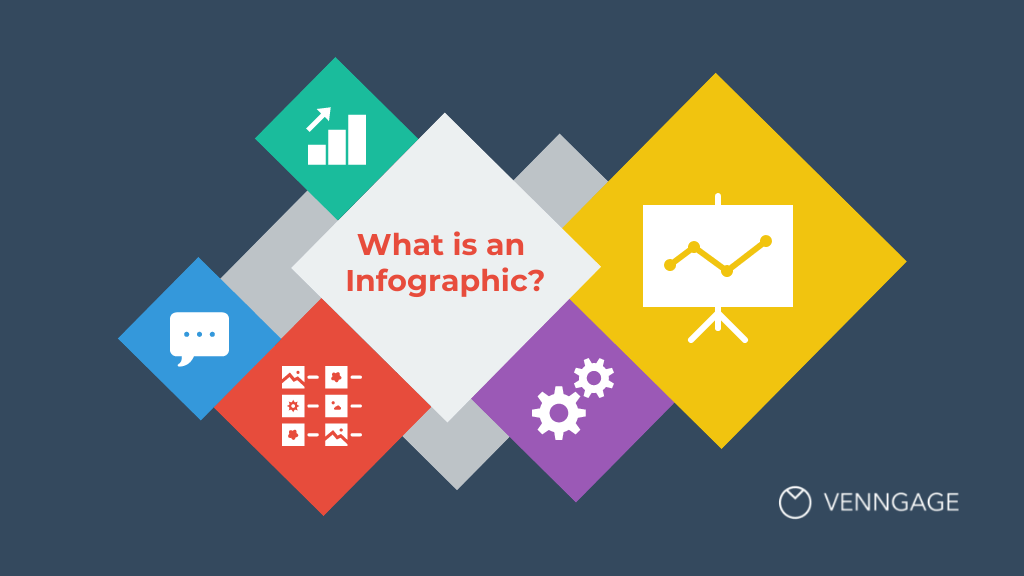
The power of interactive infographics lies in their ability to engage the viewer and facilitate a more immersive and dynamic experience. Incorporating interactive elements can significantly enhance the user experience and increase the effectiveness of the information presented.
Hover and Click Interactions
Implementing hover and click interactions allows users to explore additional details or access supplementary information by interacting with specific elements within the infographic. These interactions can be used to reveal additional data, provide explanations, or even trigger animations.
Scrolling and Panning
Incorporating scrolling and panning functionality within the infographic can help break down complex information into manageable sections, guiding the viewer through the content at their own pace. This can be particularly useful for infographics with a large amount of information or for those that need to be displayed on various screen sizes.
Data Visualizations and Graphs
Interactive data visualizations and graphs are a hallmark of engaging infographics. Allow users to filter, sort, or manipulate the data to gain deeper insights and personalize their experience.
Animations and Transitions
Carefully crafted animations and smooth transitions can significantly enhance the overall user experience, guiding the viewer’s attention and making the infographic more visually appealing and engaging.
Responsive Design
Ensure that the interactive infographic is designed to be responsive and optimized for various devices and screen sizes. This will provide a seamless user experience across different platforms and ensure the infographic remains accessible and legible on a wide range of devices.
Utilizing Data Visualization Techniques
Data visualization is a core component of effective interactive infographics. By leveraging various data visualization techniques, you can present complex information in a compelling and easily understandable manner.
Chart and Graph Selection
Choose the appropriate chart or graph type based on the nature of the data and the insights you aim to convey. Consider factors such as the number of data points, the relationships between variables, and the intended message to select the most suitable visualization.
Effective Data Mapping
Mapping data to the appropriate visual elements, such as axes, color, and size, is crucial for creating meaningful and easily interpretable visualizations. Ensure that the mapping aligns with the audience’s understanding and intuitive associations.
Storytelling with Data
Weave a narrative through the data visualizations, guiding the viewer through the key insights and highlighting the most important takeaways. Use annotations, captions, and interactive elements to provide context and enhance the storytelling aspect of the infographic.
Minimizing Visual Clutter
Avoid overcrowding the infographic with too many data visualizations or extraneous elements. Maintain a clean, uncluttered design that allows the viewer to focus on the most relevant information.
Accessibility and Inclusive Design
Ensure that the data visualizations are accessible to users with diverse needs and abilities. This may involve providing alternative text descriptions, ensuring sufficient color contrast, and optimizing the interactive elements for keyboard navigation.
Enhancing User Experience through Interactivity
The true power of interactive infographics lies in their ability to provide a seamless and engaging user experience. By leveraging interactivity, you can create a dynamic and immersive environment that encourages exploration and enhances the viewer’s understanding of the presented information.
Intuitive Navigation
Develop an intuitive navigation system that allows users to easily explore the infographic and access the information they need. This may involve incorporating clear visual cues, interactive menus, or scrolling mechanisms that help guide the user’s experience.
Contextual Explanations
Provide contextual explanations and supplementary information within the infographic to help users better understand the content. This can be achieved through hover-over tooltips, expandable sections, or linked resources that offer additional details.
Personalization and Customization
Incorporate features that allow users to customize or personalize the infographic to their preferences. This could include options to filter data, adjust the visualization, or even save their preferred view for future reference.
Feedback and User Interaction
Encourage user interaction by incorporating feedback mechanisms, such as ratings, comments, or sharing options. This not only enhances the overall user experience but also provides valuable insights into the infographic’s effectiveness and engagement levels.
Seamless Responsiveness
Ensure that the interactive infographic remains responsive and accessible across different devices and screen sizes. This may involve optimizing the layout, adjusting the interactive elements, and maintaining the overall functionality and usability of the infographic.
Measuring Effectiveness and Engagement Metrics
Evaluating the success and impact of an interactive infographic is essential for refining and improving future iterations. By tracking relevant metrics and user engagement data, you can gain valuable insights to inform your design decisions and content strategy.
Tracking User Interactions
Monitor user interactions with the infographic, such as the number of clicks, hovers, or scrolls. This data can provide valuable insights into the level of engagement and the specific elements that capture the viewer’s interest.
Analyzing Engagement Time
Measure the average time spent by users engaging with the infographic. Longer engagement times may indicate a higher level of interest and a more effective overall user experience.
Monitoring Conversion Rates
If the infographic is designed to drive specific actions, such as downloads, shares, or sign-ups, track the conversion rates to understand the infographic’s effectiveness in achieving its intended goals.
Gathering Feedback and User Sentiment
Collect feedback from users, either through surveys, ratings, or comments, to gauge their overall satisfaction and sentiment towards the interactive infographic. This qualitative data can complement the quantitative metrics and provide valuable insights for future improvements.
Iterating and Optimizing
Use the collected data and feedback to continuously iterate and optimize the interactive infographic. Experiment with different design elements, interactive features, and content strategies to refine the user experience and enhance the infographic’s effectiveness over time.
Conclusion
Interactive infographics have become a powerful tool for effectively communicating complex information and engaging audiences in the digital age. By understanding the purpose and audience, adhering to design principles and best practices, and leveraging the power of interactivity and data visualization, you can create compelling and impactful interactive infographics that captivate and educate your viewers.
Remember, the key to success lies in a user-centric approach, where every design decision and interactive element is crafted with the audience’s needs and preferences in mind. Continuously measure the effectiveness of your interactive infographics, gather feedback, and iterate to refine the user experience and maximize the impact of your visual storytelling.
As the digital landscape continues to evolve, the demand for engaging and interactive content will only grow. By mastering the strategies outlined in this blog post, you will be well-equipped to create interactive infographics that stand out, inspire, and leave a lasting impression on your audience.

